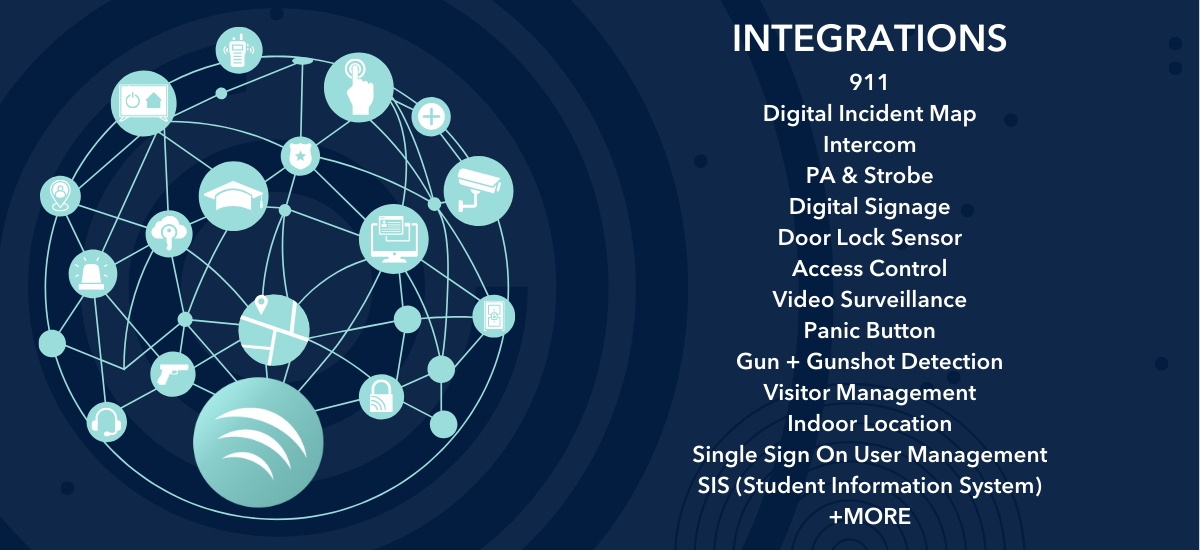Interactive digital maps serve as intuitive, visually engaging tools for communication and collaboration, designed to facilitate the coordination of emergency responses within and outside buildings, even under stressful conditions.
First responders, EOCs, PSAPs, and school administrators can check alert details on Safety iControl’s Community Connector Shared View including delivery methods, staff check-in response, and student roster status with GeoComm maps.
![[CrisisGo] CrisisGo Collaboration with Safety iResponse_Image_K12_231110#GeoComm Map#final.png](https://codaio.imgix.net/docs/gO08KApOyC/blobs/bl-keaLFoTLiv/0c96f916f101271b271c3397f2f49aee0c8fcf3f0a5fb4178d283c48567ae56a0012f6075f36277a336abe98480d352a8682ce8bcc476b80ecd1cd3e67d01f70329703f5fb654fa203b3b4244147f8a520f1dd7f06ddb66a6eb9f1087ebbaa42cbf2b857?auto=format%2Ccompress&fit=max)

CrisisGo's Smart EOC seamlessly integrates with GeoComm maps, offering detailed labels for essential locations. These include offices, classrooms, hallways, and doors/access points. The maps also delineate areas designated for reunification and mustering, ensuring comprehensive coverage of key spaces.
In addition to location details, GeoComm maps highlight critical assets and resources. These feature video cameras, key utilities, key boxes, AEDs, and trauma kits. All these elements are readily accessible through CrisisGo, whether or not the CrisisGo app is in use.
Parents are notified by email or SMS and receive simple directions and a guidance badge. Parents can access the map to have a visual representation of where the reunification process is taking place.









![[CrisisGo] CrisisGo Collaboration with Safety iResponse_Image_K12_231110#GeoComm Map#final.png](https://codaio.imgix.net/docs/gO08KApOyC/blobs/bl-keaLFoTLiv/0c96f916f101271b271c3397f2f49aee0c8fcf3f0a5fb4178d283c48567ae56a0012f6075f36277a336abe98480d352a8682ce8bcc476b80ecd1cd3e67d01f70329703f5fb654fa203b3b4244147f8a520f1dd7f06ddb66a6eb9f1087ebbaa42cbf2b857?auto=format%2Ccompress&fit=max)